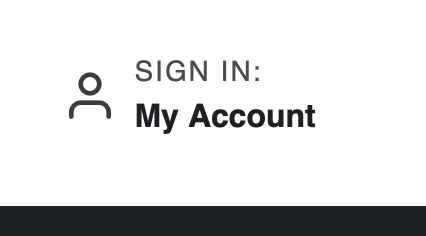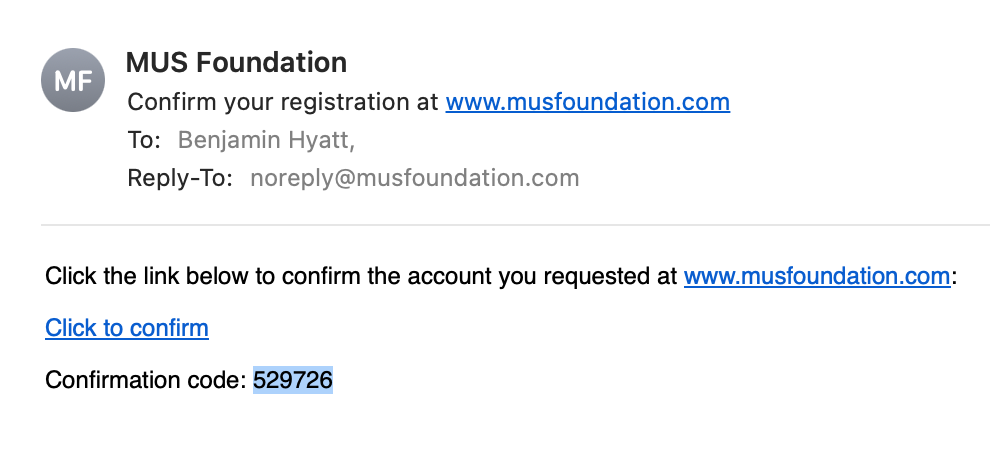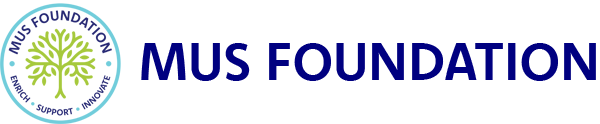Parents - you can now login to your MUS Foundation account, see how much your kids have raised, active minutes logged and who has donated so they know who to thank!
Coming soon - see all your purchases including tickets and donations to MUSF in one place. Your account can also be used for our 2023 Gala to big on and purchase auction items!
To create your account you need to do the following:
1. Create or Login to your MUSF Account. You may already have an account. Many parents created accounts for the 2022 Gala. To sign in or create your account just click the SIGN IN link on the top right corner of the page. On mobile or smaller screens it will appear in the center - right below our logo.
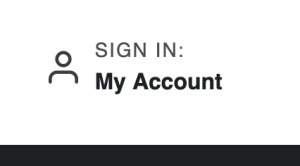
2. If you already have an account just login. Don't remember your password? Use the Forgot Password feature right below the login.
3. If you don't have an account you can go straight to Register. We just require your name, email and a password.
4. To limit the number of "bots" creating accounts, we will send you a code via your email address. You will then enter that code in order to complete your account. It should come relatively quickly. If you don't see it, please check your spam and look for an email from noreply@musfoundation.com.
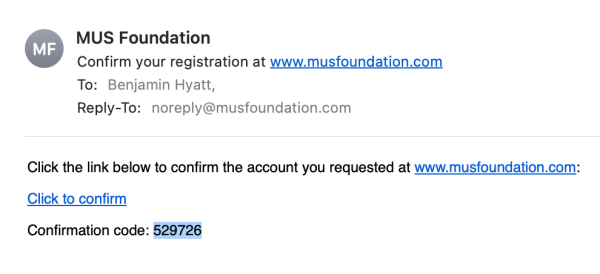
5. You can now login to your account. If you ever have password issues you can always use "forgot password".
6. Finally, email benhyatt@musfoundation.com with your child's name and class and he will attach the child to your account. If you have more than 1 child at the school, all can be added.
7. Once you have your account it can also be used for Gala - including the auction.
8. If you are logged in and visit this page - you should see your child's Move-A-Thon stats.
9. Finally - email benhyatt@musfoundation.com if you have any problems or suggestions!